Commit often, perfect later, publish once
Why git?
- Everything is local
- Fast, works offline
- Based on simple rules
- Branching and merging is rather easy
- Very flexible regarding workflows
- Corrections are possible
- Good documentation, lots of articles and Q&A online
- Available on all platforms
Hello, git
A completely ignorant, childish person with no manners.
$ /dont-panic/
note to self, use the bloody command line. It works!
— Channing Walton (@channingwalton) January 20, 2012
$ git <verb>
$ git help <verb> $ git <verb> --help
$ git init Initialized empty Git repository in /scratch/.git/ $ echo hello, world > hello.txt $ git add hello.txt $ git commit --message 'my first commit!' [master (root-commit) deadbee] my first commit! 1 file changed, 1 insertion(+) create mode 100644 hello.txt
$ git show commit deadbeef16165bb95a541321a7acf9cef9731c1d Author: Alexander Groß <agross@therightstuff.de> Date: Sat Feb 6 12:41:24 2010 +0100 my first commit! diff --git a/hello.txt b/hello.txt new file mode 100644 index 0000000..4b5fa63 --- /dev/null +++ b/hello.txt @@ -0,0 +1 @@ +hello, world
Content Lifecycle
Staging Area = Power
Take-aways
-
Partial operations
$ git add --patch $ git reset HEADrestore --staged --patch $ git checkoutrestore --patch
-
Temporarily ignore changes to tracked files
$ git update-index --[no-]skip-worktree
-
List ignored changes
$ git ls-files -v | grep '^h'
Branching
Simple history
Here are some better alternative names for the "master" branch in your source code repository:
— Markus Tacker 🇳🇴 (@coderbyheart) March 6, 2018
- bleeding-edge
- nevergreen
- works-on-my-machine
- happy-merging-XD
- there-be-real-users
- features-come-here-to-die
- (L°O°)L_|_|_
The HEAD pointer
Creating a branch
$ git branch topic [<where>]
(<where> defaults to HEAD)
Current branch = where HEAD is
$ git checkoutswitch topic
A Shortcut
$ git checkout -bswitch -c <name> [<where>] == $ git branch <name> [<where>] && git checkoutswitch <name>
Advancing the topic branch
$ git commit -am "work on topic"
Rule #1
The only branch that can change is the current branch.
Back to master
$ git checkoutswitch master
Rule #2
When
HEAD's position changes your working copy will be updated.
Uncommitted changes will be attempted to be preserved.
Advancing the master branch
$ git commit -am "work on master"
Detached HEAD

Detached HEAD
$ git checkoutswitch --detach deadbeef Note: checking out 'deadbeef'. You are in 'detached HEAD' state. You can look around, make experimental changes and commit them…HEAD is now at deadbeef
You're on no branch when you checkout a SHA, tag or
remote branch.
Restoring unreachable commits
$ git reflog
6bbd21d HEAD@{0}: commit (amend): JUG WIP
e7d4298 HEAD@{1}: commit: JUG WIP
71ab831 HEAD@{2}: checkout: moving from gh-pages to jug
71ab831 HEAD@{3}: commit: Support more than one fade
76cd1b0 HEAD@{4}: commit: Tabs -> spaces
$ git fsck --unreachable | grep commit
unreachable commit 60c5758f209c63e5cc2d00f4c8e3ab8fc7037609
unreachable commit 6bc882d6491597250a2baa880e19f0759e1f585b
unreachable commit 74cfdec6a9ba5b3e70c7bd1128fc3347440539b8
unreachable commit b76bb1f752afaaedc1b21d35c75c3acdce3d46e5
Making corrections
Modifying the last commit
$ git commit --amend -m 'C was bad'
Undoing recent commits
$ git reset --hard B # Like a pro: $ git reset --hard HEAD~
Applying a negated commit
$ git revert [--no-commit] B
Rewriting the whole graph 💣
-
Extracting libraries from projects
$ git filter-branch --subdirectory-filter src/lib -- --all
-
Ensuring no internal files are published when a project is open-sourced
$ git filter-branch --index-filter 'git rm secret.txt' HEAD
-
Converting Subversion repositories with
svn:externals(there be 🐉)$ git svn-clone-externals svn://…
Rewriting parts of the graph
🔜
I'll tell my story after I heard yours
$ git checkoutswitch topic $ git rebase master
Commits C, D and E are copied on top of master as C', D' and E'.

Complex Rebase
How to get rid of C when rebasing client on master?
Complex Rebase
$ git rebase --onto master server client
A Second Variant
$ git rebase --onto B server client
$ git rebase origin/master pic.twitter.com/pAHtrPrm84
—
Alejandro AR (@kinduff)
January 16, 2015
git rebase -i ;) pic.twitter.com/Qy2k7Q0EQJ
—
nixCraft (@nixcraft)
May 7, 2017
Preparing for code review
$ git rebase --interactive A
Integration
Your options:
Visualizing a "Git Merge" pic.twitter.com/RQJ2AV7JRQ
— David Rousset (@davrous) August 20, 2016
Diverged History
Recursive Merge
$ git checkoutswitch master $ git merge topic
Recursive merge (~ ORT merge since git 2.34): Integrates two diverged branches.
Undoing The Merge
$ git reset --hard F # Like a pro (covers recursive and ff merges): $ git reset --hard @@{1}
Linear History
Fast-Forward Merge
$ git checkoutswitch master $ git merge topic
Fast-forward merge: The master pointer can be moved from C to E without losing commits reachable from master.
Controlling git merge behavior
$ git merge --ff-only
Enforces a fast-forward merge, aborts if history is diverged.
$ git merge --no-ff
Enforces a recursive merge, even if a fast-forward merge would be possible.
Controlling git merge recursive strategy
$ git merge --strategy-option ours
Prefer our changes when encountering conflicts.
$ git merge -X theirs
Prefer their changes when encountering conflicts.
Squash merge 🍋
$ git merge --squash [--commit] topic
Merge HEAD's and topic's snapshot, create a new commit, but only assign HEAD as its parent.
Octopus merge 🐙
$ git merge perf css report
Integrate any number of non-conflicting branches with a single merge commit.
Cherry-pick 🍒
$ git cherry-pick [--no-commit] D
Apply a commit from somewhere else.
More options
-
Make
obsolete's commits reachable, but keep tree as-is
(i.e. archiveobsolete)$ git merge --strategy=ours obsolete
-
Craft merge commit with
release's tree
(i.e. no file-based merging)$ git commit-tree release^{tree} -m "Merge branch 'release'" -p HEAD -p release
Branching Strategies
Branches Provide Isolation
git mergeif you want to keep information about integrated branchesgit rebaseif you do not care
OneFlow – Features
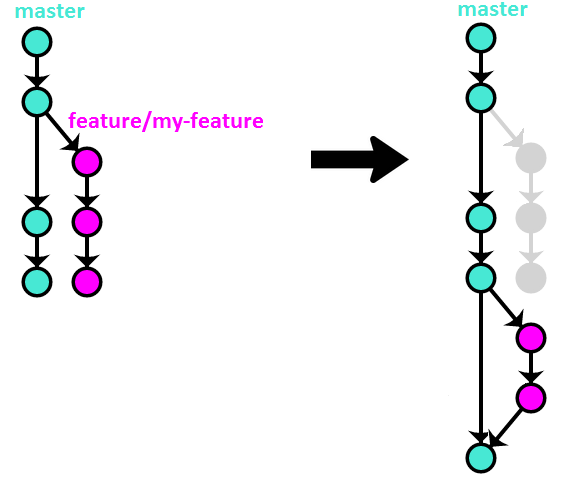
OneFlow – Releases
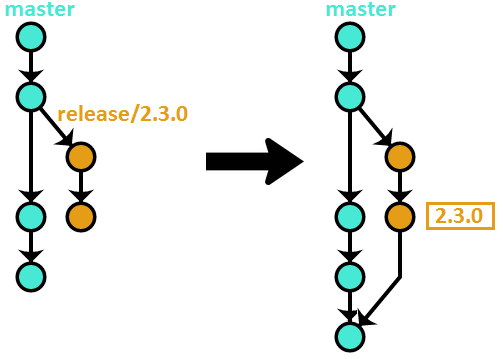
OneFlow – Hotfixes
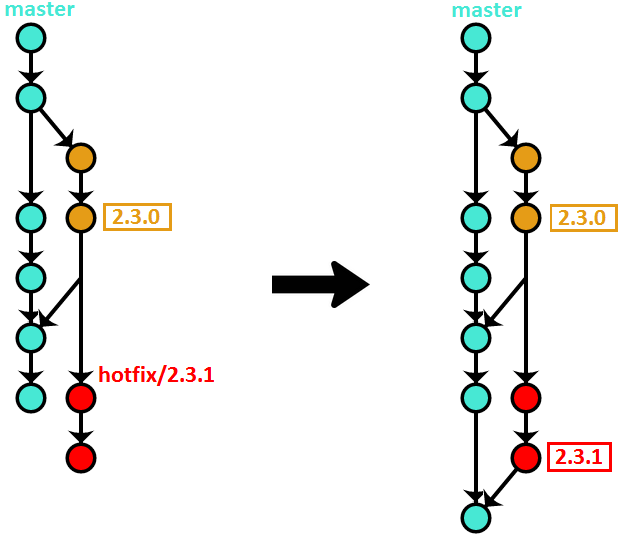
git-flow

HubFlow

Gerrit

Workflows
$ git config --global alias.pfusch 'push -f'
May the 4th be with you 😁
pic.twitter.com/TnOUaGeoyU
— Jen Gentleman 🌺 (@JenMsft)
May 4, 2018
Centralized
Integration Manager
Benevolent Dictator
Ad-hoc
Server (9418/tcp)
$ git daemon --base-path=. --export-all --verbose [4242] Ready to rumble
Client
$ git clone git://host/relative/path/to/repo/.git foo Cloning into 'foo'...
$ git remote add hans git://host/relative/path/to/repo/.git $ git fetch hans remote: Counting objects: 42, done. … From git://host/relative/path/to/repo/.git e3205a5..0282413 master -> hans/master
Git Internals
Commit = Trees + Blobs
Commit = Trees + Blobs
Commit = Trees + Blobs
History = Linked Commits
Pointers Everywhere
Pointers Everywhere
Pointers Everywhere
Pointers Everywhere
Delta Storage
Snapshot Storage
Advanced Topics
Throw-Away Integration Branches
- Use temporary
pubranches - Do not base any work off of
pu - Enable “Reuse recorded resolution”
git config --global rerere.enabled true git config --global rerere.autoUpdate true
# All branches were tested in isolation
$ git checkout -bswitch -c pu master
$ for b in perf css report; do git merge $b; done
$ git reset --hard master
$ for b in css report; do git merge $b; done
$ git checkoutswitch master; git merge pu; git branch -d pu
Bisecting
- Attempts to find bug-introducing commits by testing a minimum set of revisions
- Enters detached
HEADstate while searching - After the bad commit has been found, undo it
git revert [--no-commit] <bad-commit>
- Automate testing
git bisect run <some-script>
some-scriptcan do things likecherry-picking reproductions, demo available
v1.0 works but v1.1 contains a regression
$ git stash push -m "whatever you're doing"
Start looking for the bug
$ git bisect start v1.1 v1.0
Test commit D
$ make test # => error
Give feedback about D
$ git bisect bad
Test commit B
$ make test # => success
Give feedback about B
$ git bisect good
Test commit C
$ make test # => success
Give feedback about C
$ git bisect good
Culprit found!
# D is the first bad revision
Exit search
$ git bisect reset
bisect and cherry-pick
$ git checkout -bswitch -c repro v1.1 && git commit -m 'repro'
Start looking for the bug
$ git bisect start v1.1 v1.0
Apply repro commit
$ git cherry-pick repro
Test commit D + R'
$ make test # => error
Undo R'
$ git reset --hard HEAD~
Give feedback about D
$ git bisect bad
Repeat!
$ git cherry-pick repro
Documentation
Written by Experts

git-rebase - Forward-port local commits to the updated upstream head

Image Credits
-
Git Logo by Jason Long is licensed under the Creative Commons Attribution 3.0 Unported License
-
 Git Comic
by
xkcd
is licensed under the
Creative Commons Attribution-NonCommercial 2.5 Generic License
Git Comic
by
xkcd
is licensed under the
Creative Commons Attribution-NonCommercial 2.5 Generic License
-
 SVN Search Volume
by
GitPrime
SVN Search Volume
by
GitPrime
-
 Portrait of the Emperor Marcus Aurelius
by Walters Art Museum is licensed under
CC BY-SA 3.0 via Wikimedia Commons
Portrait of the Emperor Marcus Aurelius
by Walters Art Museum is licensed under
CC BY-SA 3.0 via Wikimedia Commons
-
 Non-linear vs. linear history
by Waldo Bronchart is licensed under
MIT
Non-linear vs. linear history
by Waldo Bronchart is licensed under
MIT
-
 git-flow
by
Vincent Driessen
git-flow
by
Vincent Driessen
-
 hubflow
by
DataSift
hubflow
by
DataSift
-
 Gerrit Workflow
by
CollabNet, Inc.
Gerrit Workflow
by
CollabNet, Inc.
-
 Le Petit Robert
by
Éditions Le Robert
Le Petit Robert
by
Éditions Le Robert
-
 Pro Git
by
Apress
Pro Git
by
Apress
Show a printable version of this presentation. Use your browser to print.